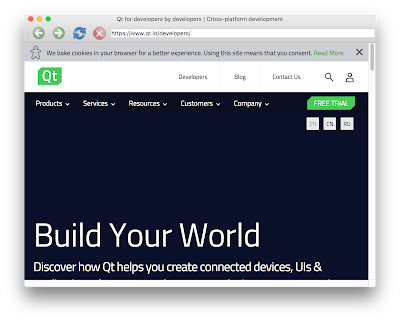Using QtOpenCL with Qt5

In the age of Qt4, there was an experimental support for easily using OpenCL together with Qt: QtOpenCL. These days, you normally using Qt5 for your projects and unfortunately, QtOpenCL was not supported with Qt5. I'm happy to annouce that you can now use the original QtOpenCL module together with Qt5. The changes have been quite easy, I just had to transfer it to a Qt5 module from *.pro-files point of view. QtOpenCL internally consists of two sepereate modules: QtOpenCL and QtOpenCLGL. The first is for general OpenCL usage, the second one can be used for mixing OpenCL and OpenGL. Build the module # git clone https://github.com/jsee23/qtopencl.git # cd qtopencl # qmake # make # make install Using the module Adding the module to your *.pro file: # ... # QT += opencl # ... You then can use the QtOpenCL headers by #include <QtOpenCL/...> . Using the examples/demos You will find several examples inside the QtOpenCL module. vectoradd is a good startin...